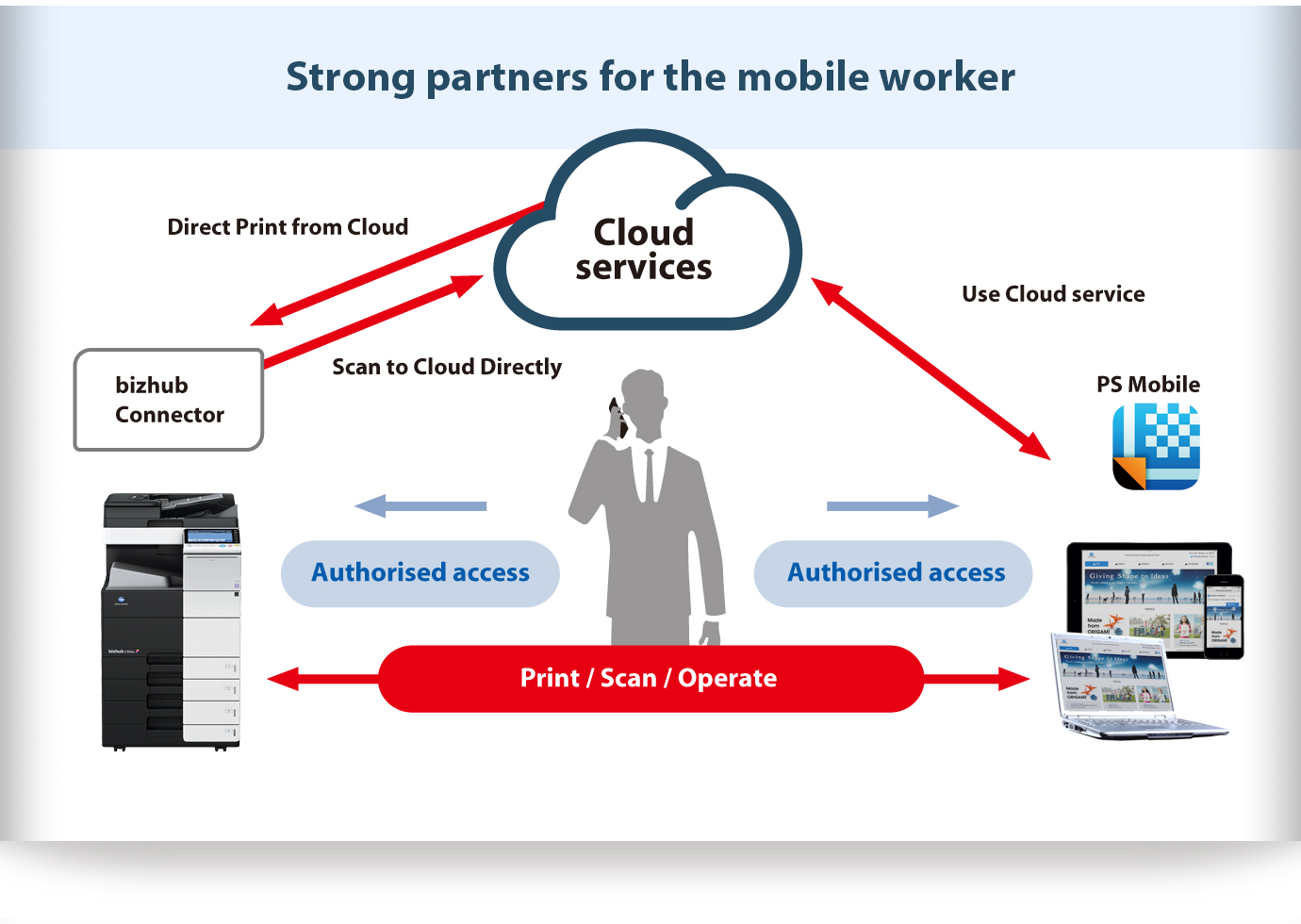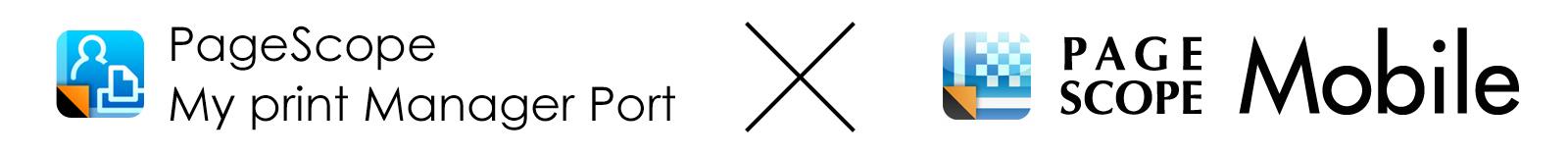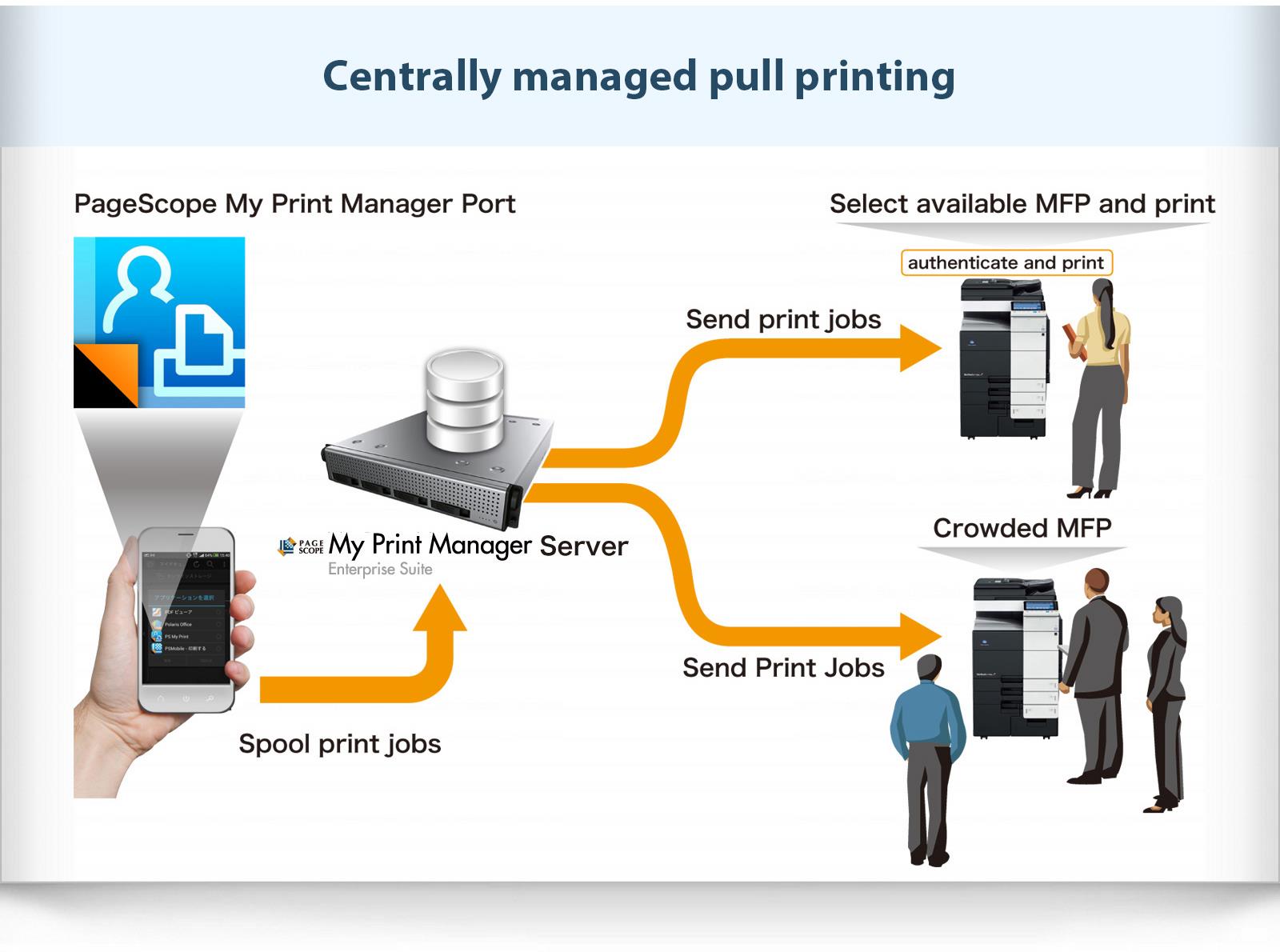PageScope Mobile for Android is an application that allows you to easily connect to KONICA MINOLTA printing devices from your Android device using Wi-Fi. It enables you to print documents and images as well as import scanned data.
-
-
-
- Mobile connectivity
now gets easier
- Mobile connectivity
-
-