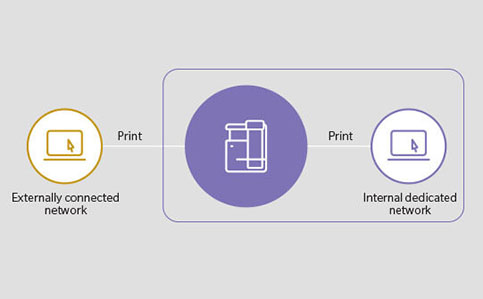Paper formats: A6-A4 7-inch tablet-like colour touch panel with multi-touch support and redesigned user interface for intuitive operation and ease of use. Reduced environmental impact thanks to state-of-the-art technology ensuring competitively low energy consumption – which saves both energy and money. Highest data security featuring various security functionalities reduces the risk of data loss and keeps confidential data safe
bizhub 4700i
bizhub 4700i

Achieve Outstanding Productivity
Outstanding productivity and operability in a compact body
Delivers high-speed 47 ppm printing
bizhub 4700i delivers high-speed printing productivity up to 47 ppm in monochrome. Warm-up time between power-up and ready-to-print is less than 17 seconds, and first copy out time has been significantly reduced to just 7.4 seconds (both monochrome).
USB direct print
Just insert a USB flash drive into the USB port, and the data can be directly printed with a few easy steps. Compatible file formats: PDF, compact PDF, JPEG, TIFF, XPS, compact XPS, OOXML (.docx/.xlsx/.pptx), and PPML
Duplex printing/Combine function reduces paper use
Duplex printing, and a Combine function that aggregates multiple pages onto one page (a maximum of 16 pages) come as standard. The resulting significant reduction in paper use is effective in reducing TCO (Total Cost of Ownership).
Equipped with 1,200 dpi High Resolution Mode
bizhub 4700i is equipped with a 1,200 dpi High Resolution Mode* with superb capability to reproduce small text and fine lines. It delivers high-quality output of drawings that require fine details, and documents with high-density text. *Print speed will be reduced.
Standard equipped Windows/Mac-compatible controller
Delivers high-performance printing, even in a mixed Windows/Mac network. Executes high-speed processing and high-quality printing of page description languages such as PCL, PostScript3 conversion, and XPS, and of file formats including JPEG, PDF, and OOXML.
Compatible with a wireless LAN environment
bizhub 4700i can be connected to a wireless LAN in environments that lack a wired LAN. It is compatible with simple AP (Access Point) Mode which can set up a local wireless LAN environment with only the main bizhub unit. A wireless LAN can be built separately from the company LAN. Because they bypass the company LAN, even mobile devices brought in from outside can be securely connected. Requires Upgrade Kit UK-221 option.Large, easy to use 7-inch panel with new UI for better operability
Large, easy to use 7-inch panel with new UI for better operability
The operation panel has been redesigned, now featuring familiar, smart device style operability. A large 7-inch screen delivers simpler operation with a few easy steps.


A compact body, 420 mm wide and 528 mm deep
Achieves a small footprint enabling placement on a desktop or in tight office spaces.

Designed for a maximum paper feed capacity of 1,600 sheets
bizhub 4700i offers an optional 500-sheet paper feed unit, where up to 2 trays can be added. Despite its compact body, it delivers substantial paper feed capacity with a maximum of 1,600 sheets, including 100 sheets from a manual feed tray.
MOBILE & CLOUD Flexible network connectivity
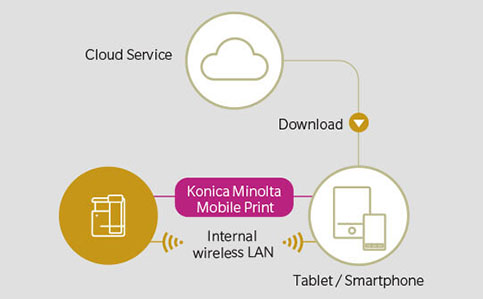
Konica Minolta Mobile Print*1 connects with mobile devices
A simple and intuitive user interface enables easy connection with mobile devices and bizhub. Documents and photos stored in the cloud can be smoothly printed.
*1 The Android version can be downloaded from Google Play, iOS version from App Store and Windows 10 Mobile version from Microsoft Store. Requires a wireless LAN environment to connect mobile devices to a network.

Compatibility with mobile print services
bizhub 4700i is compatible with a variety of services able to print from smartphones and tablets.
SECURITY A worry-free security function
Compatible with VLAN (Virtual LAN) that prints in two network environments
Compatible with a VLAN function that logically divides into multiple networks. It separates and isolates the data for each network, such as externally vs. internally connected networks, company-dedicated vs. guest-only networks, or in offices occupied by multiple companies so the printer can be used securely. For further details please contact your authorised Konica Minolta retailer.